Setting up 360proxy in Indigo
Последнее изменение:

Official website link: https://www.360proxy.com/?utm-keyword=?Indigo
To set up 360Proxy in Indigo, the process is really simple:
- First, log in to your 360Proxy account, select the residential proxy and click "Use Now".
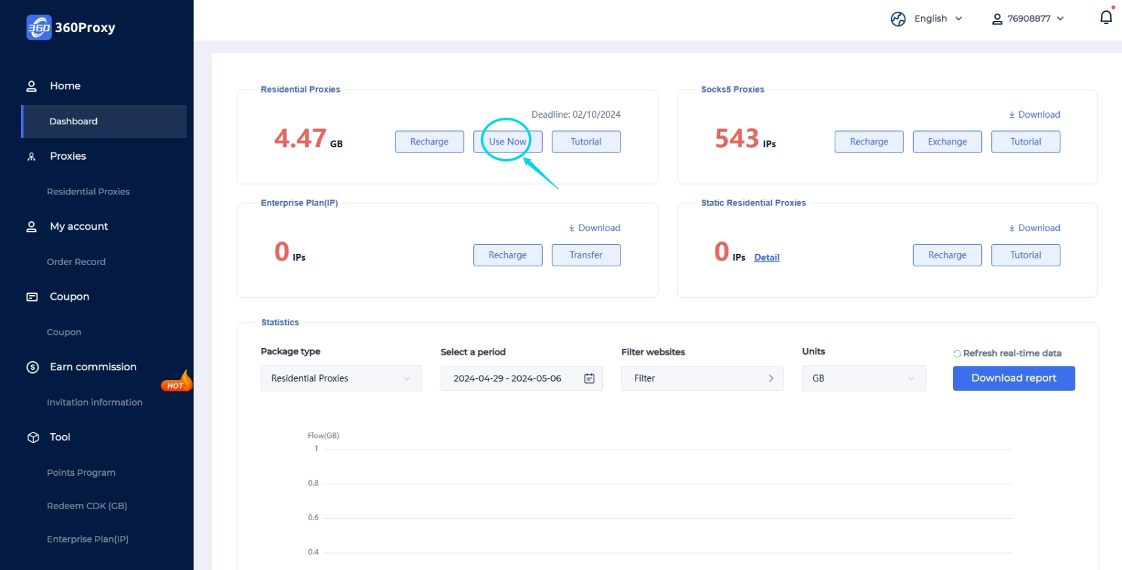
- There are 2 methods to set up the proxy here: username and password verification and IP whitelist.
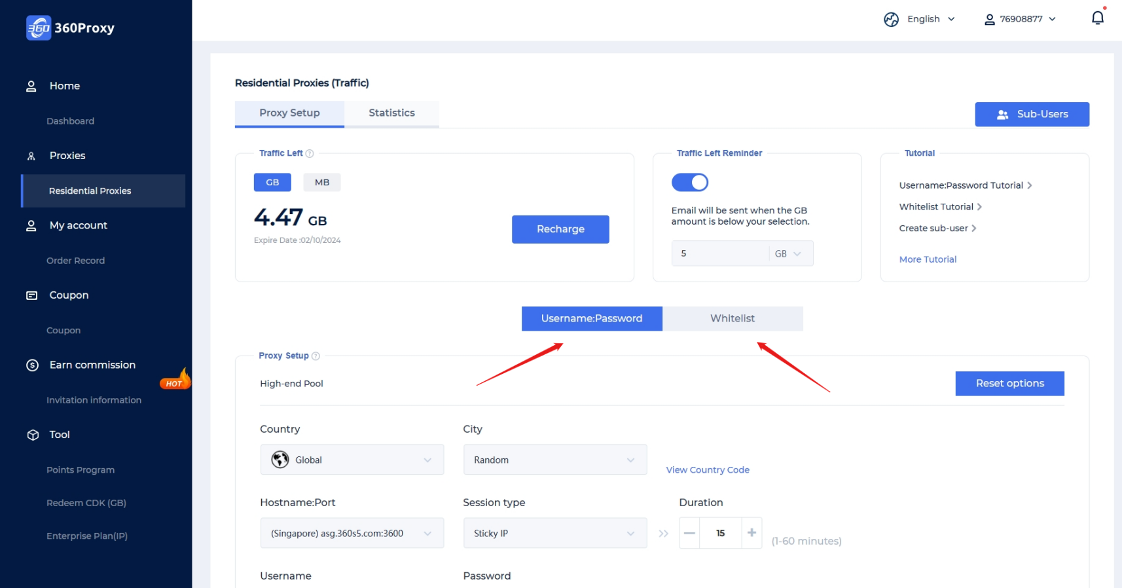
- Filter countries and cities here. Select the host port and session type. Edit your username and password information.
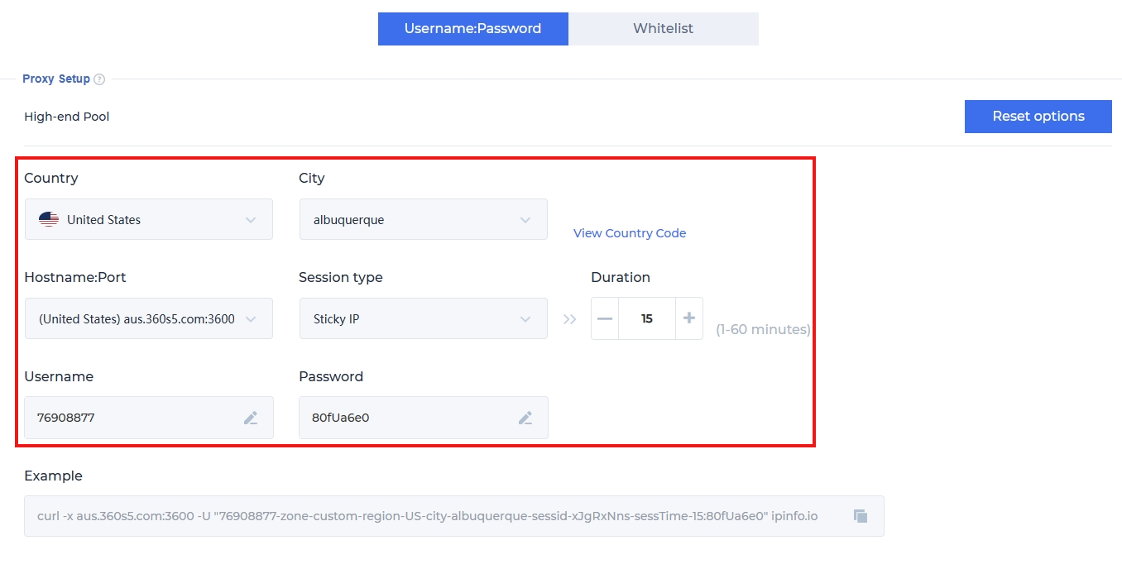
- Select the generated proxy format and quantity here, and finally click Generate to generate the proxy.
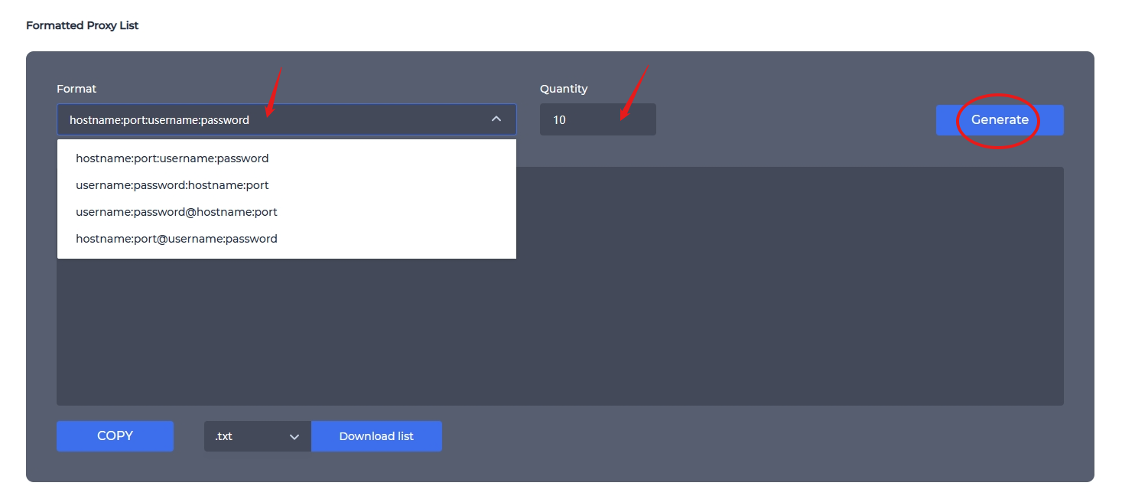
- You can copy or download according to your needs.
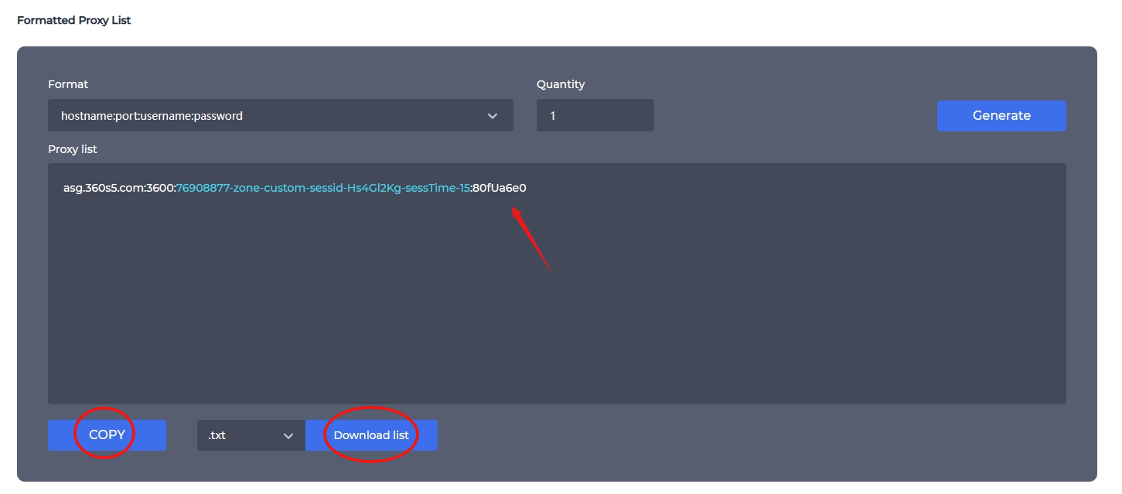
- Open the Indigo client and click "New".
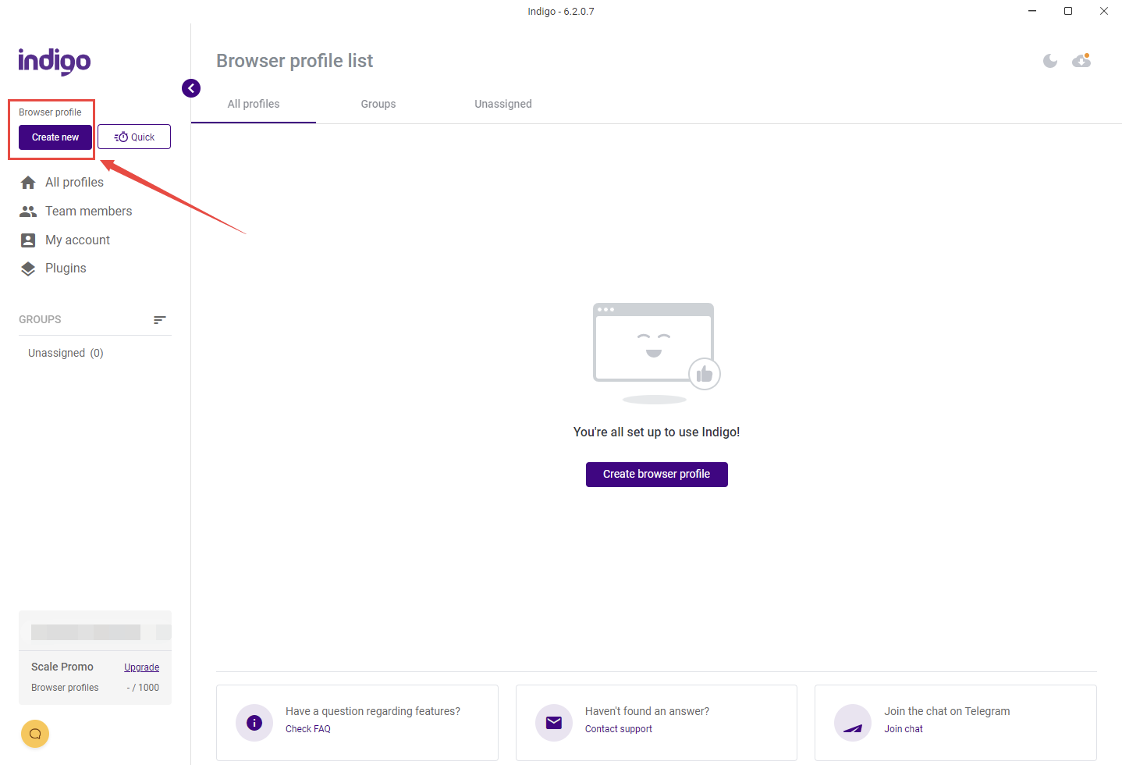
- Select the type of proxy you want. 360Proxy supports HTTP proxy and Socks5 proxy.
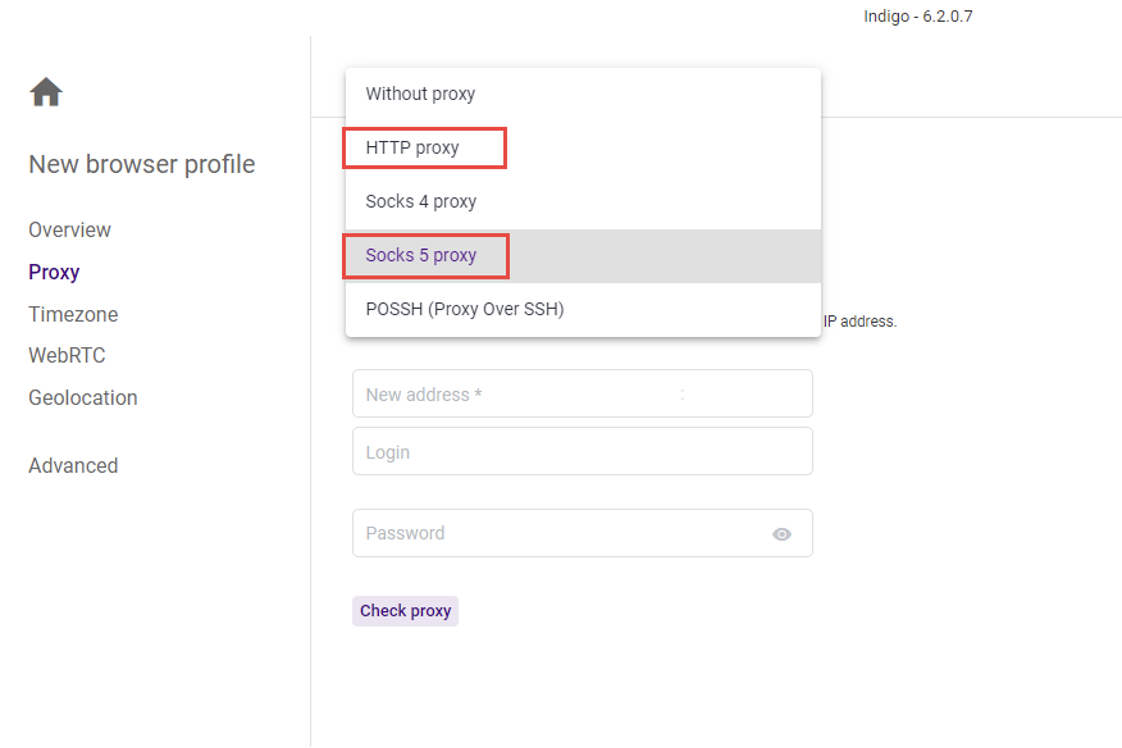
- Paste the proxy information copied in step 4 into "IP Address".
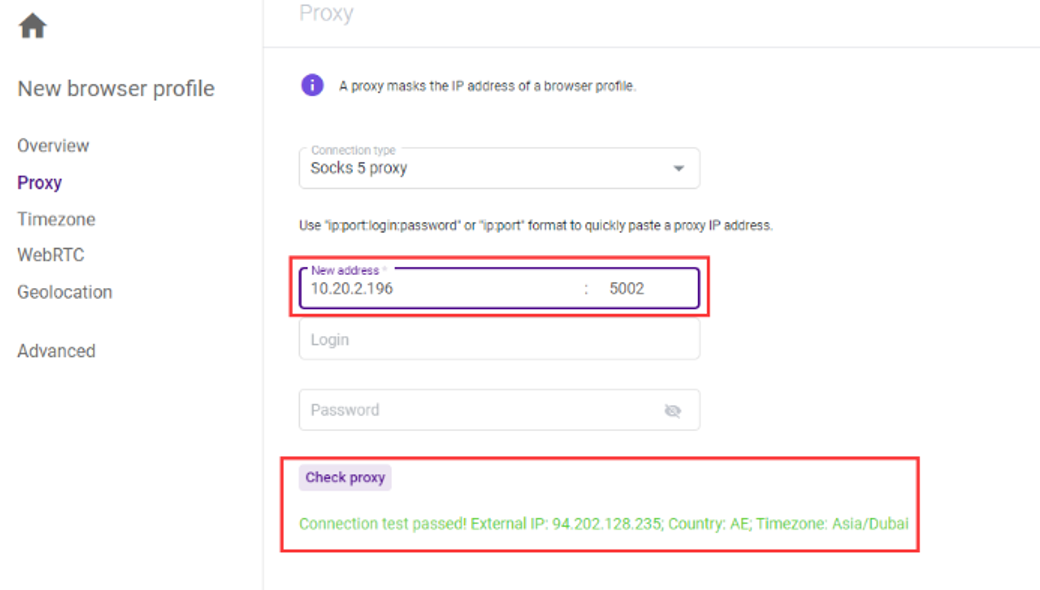
Check the proxy. A successful connection indicates that the proxy is available. Finally, click Save to complete the proxy settings.